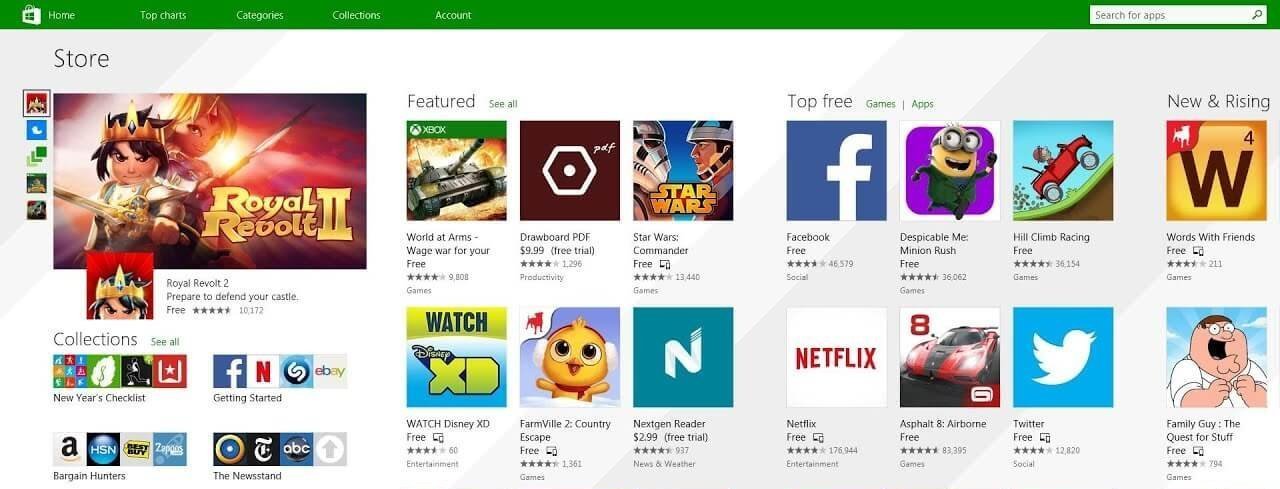
The mobile apps serve several purposes, but broadly speaking they have been classified by the Apple Store and Google Play in different categories. The current categories are as listed below.
|
|
The categories help you to choose your app quickly and also helps in promoting popular apps in each category.
At Emqube, we classify apps a little differently from their application point of view. We classify them into two categories:
-
- Business Apps
- Personal Apps
Business Apps
Any app that supports a business function has been classified as a business app, and it is primarily developed by a business entity to meet a business purpose.
These apps are to support the activity of the business, and they may be stand-alone apps, or could be integrated with their existing software systems.
Mobile App Integration
As more and more people access the internet through their mobile phones they also expect business services to be delivered through the mobile. Websites that were always viewed on a screen with a minimum resolution of 1024×768, now have to support smaller resolutions of a tablet 800×600 or even smaller that of mobile phones.
An easiest way to give mobility is to create a responsive UX that enables the existing application to also work on a mobile screen, however a truly rewarding experience is possible only through an mobile app.
Hence a new mobile app has to be built that provides the existing functionality through a mobile phone.
Stand-alone Mobile Apps
A stand-alone serves a specific functionality and does not have any backend integration. This are typically content-rich apps that promote a business. They could be internal apps for the employees, partners or public apps.
Personal App
The personal app as the name suggest are for personal consumption. They could be productivity apps like To-Do, Calendars, Grammar etc. They could be leisure apps for travel, tourism, and a whole new category of Games. Games are a big category with a lot of sub-categories.
When you search for an app try using the appropriate category. It will make it easier to find and you will get what you are looking for.
Latest Posts
Categories
- Business
- E-Commerce
- Emerging Technologies
- Facility Management
- Influencers
- Intellectual
- Marketing
- Mobile Development
- Personal
- Sales Management
- Search Engine Marketing
- Social Media
- Software
- Spiritual
- Web Layout



