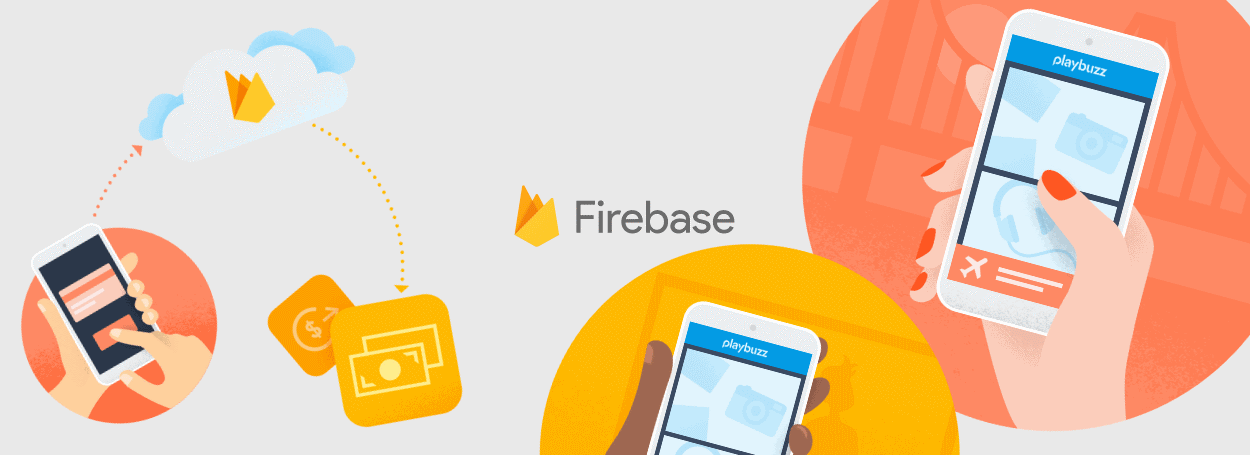
Firebase allows you to build apps which need authentication, database, file storage, analytics and server side functionality without having to own and manage infrastructure and software required for server side support.
For example, you want to develop an app which allows user to save certain data and allows user to access it from any device. For this, you need to implement authentication and store data in remote data base. This requirement can be implemented using Firebase products. All you need to do is register and start using its products. There is a free quota for all resources it provides.
Firebase provides firestore and realtime database. Using firebase, you can access google cloud store for storing images from your app. Using cloud functions, you can build server side functionality for you app.
To push notifications to specific device or to all users of your app, you can use firebase cloud messaging.
You can configure you app without having to release new version using firebase remote config. You can monitor performance and view crash reports using firebase products.
Build apps fast, without managing infrastructure
Firebase gives you functionality like analytics, databases, messaging and crash reporting so you can move quickly and focus on your users.
Backed by Google, trusted by top apps
Firebase is built on Google infrastructure and scales automatically, for even the largest apps.
One platform, with products that work better together
Firebase products work great individually but share data and insights, so they work even better together.
Firebase Pros & Cons
It’s not all roses.
I mean, it’s mostly roses, but watch the thorns.
Pros
- Email & password, Google, Facebook, and Github authentication
- Realtime data
- Ready-made api
- Built in security at the data node level
- File storage backed by Google Cloud Storage
- Static file hosting
- Treat data as streams to build highly scalable applications
- Don’t worry about your infrastructure!
Cons
- Limited query abilities due to Firebase’s data stream model
- Traditional relational data models are not applicable to NoSQL; therefore, your SQL chops will not transfer
- No on-premise installation
You can find firebase examples Android Development Tutorials and Programming Examples.
At Emqube we focus on building high quality hybrid mobile apps. Contact us if you would like us to build an app for you.
Latest Posts
Categories
- Business
- E-Commerce
- Emerging Technologies
- Facility Management
- Influencers
- Intellectual
- Marketing
- Mobile Development
- Personal
- Sales Management
- Search Engine Marketing
- Social Media
- Software
- Spiritual
- Web Layout



